What is Sketching Software?
Sketching Software enables users to create a drawing with digital graphics. Rather than using traditional art supplies such as paper and pencil, artists create their drawings on a tablet or computer using a range of digital tools including colour palettes and brush sets. Sketching Software is used by designers and illustrators across many different industries including traditional construction and automotive design.
These tools offer the ability to take sketches further with functions such as pulling surfaces to turn them into 3D designs. The software usually integrates with general-purpose CAD, as sketches may be imported to CAD tools to create 3D models.
To be included in the sketching software category, a product must:
- Allow users to edit their sketches with a variety of tools
- Export sketch files in both 2D and 3D
- Offer the ability to create 2D digital sketches within the platform.
Compare Top 5 Sketching Software:
TechRound has curated a list of the best sketching software available for your brand in 2021.
1. Fusion 360
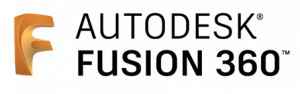
Fusion 360 markets itself for mechanical engineers, product designers, machinists, and electrical engineers. Starting at $495, Fusion 360 integrates PCB design, engineering, and manufacturing into a single platform. Fusion 360 is fully integrated with CAM, CAD, CAE, and PCB software, and is available on Mac or PC.
2. SketchUp

SketchUp is the most popular 3D modelling and design tool around the world. Starting at $299 per user per year, users model everything from energy efficient buildings to treehouses. SketchUp is powerful and intuitive for creatives and professionals.
3. SketchBoook

SketchBook is a drawing app and painting software that enables digital artists and illustrators to design with professional-grade perspective tools.
4. SmartDraw

SmartDraw offers enterprise-grade diagramming that is easy and powerful. Starting at less than $1 per user per month, SmartDraw has thousands of diagram templates for you to use and integrates with Google Workspace and MS Office, amongst others.
5. SolidWorks eDrawings

SolidWorks eDrawings offers a premier toolset for 3D CAD markup and viewing. It enables users to view, print, and review eDrawings on Windows, Mac, and mobile devices.
Why Do I Need Sketching Software?
Sketching software has many benefits for businesses due to their extensive capabilities. Digital sketching:
- Expands the boundaries of physical design and art
- Offers editing capabilities that are not possible with physical art and design
- Does not require a separate tool to adjust lines in sketches, like in real-life.
How Much Does Sketching Software Cost?
As with all types of software, the cost of sketching software products can vary quite considerably. Some products are at no or very little cost (such as SmartDraw for less than $1 per user per month), and others hold a considerable fee (such as Fusion 360, starting at $495).
Can I Get a Free Trial of Sketching Software?
Many sketching software packages offer free trials to enable users to test out the product and the functionality before committing to payment.




