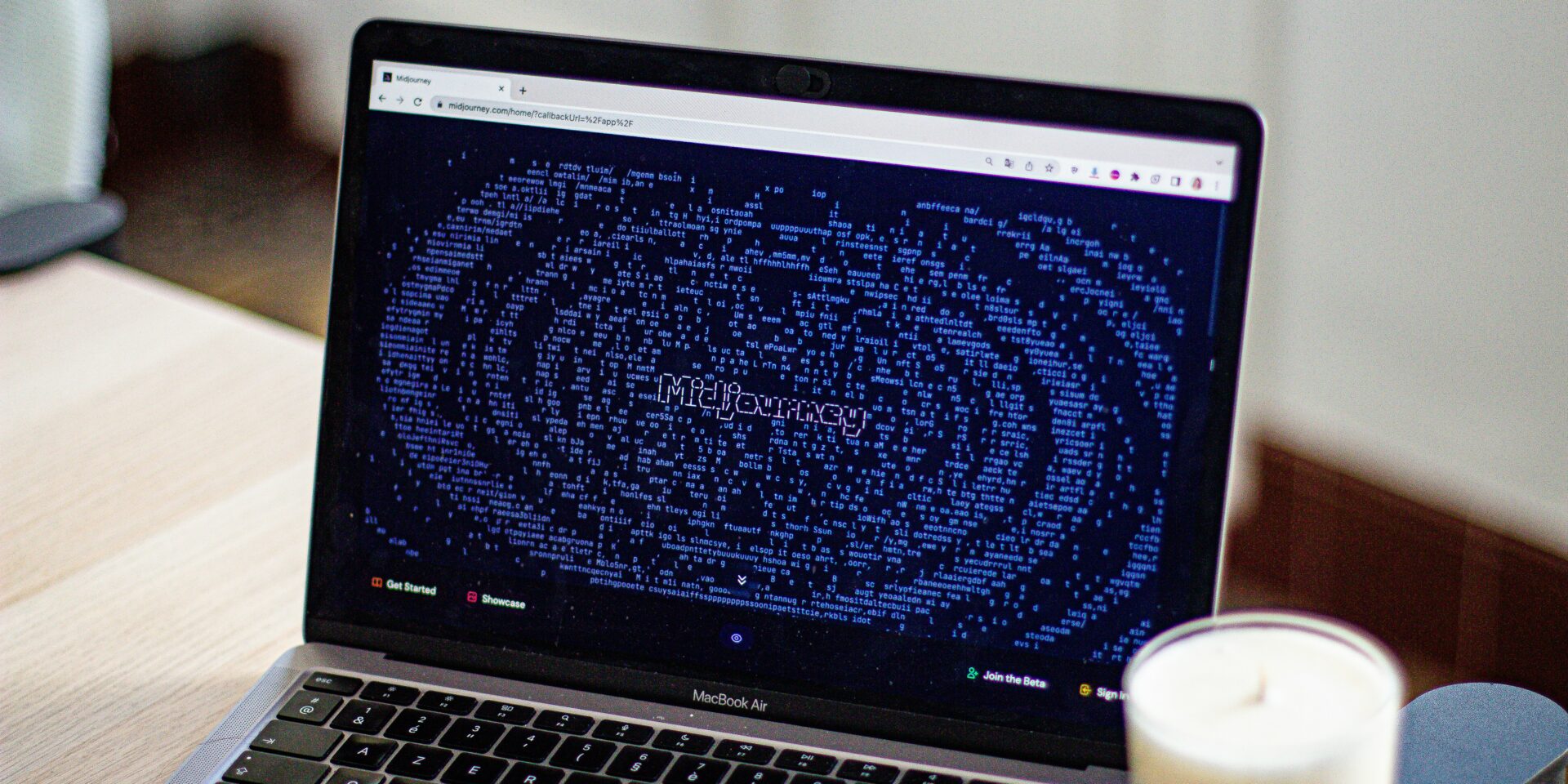Midjourney has recently opened up its web platform to everyone, for users to easily explore and create images without needing to do so through Discord. This opens up the service to more users who may have previously been put off by the requirement to use Discord. Also, Midjourney has launched a new web editor that brings together tools like reframe, repaint, cary region, pan and zoom into 1 interface.
These new tools help make editing a more smooth an intuitive process. Another interesting interesting update is the syncing of messages and images between different ‘Rooms’ on the web and channels on the Discord server for a better overall user experience for those who do use both platforms.
How Can Users Try Out Midjourney?
To celebrate the opening of its web platform, Midjourney is giving new users free trials. With this, users can create up to 25 images free of cost so that they can test out the service without having to commit as of yet. Before, users who wanted to try the AI image generator needed to find a way around Discord’s complexities. Now, new users can just sign up on the site, and start generating. They announced on their updates page:
“To celebrate, we’re temporarily enabling free trials for new users. Tell your friends! A few notes on signing in to the site:
-Sign in with your discord account on the website if you want to have history of your images made on discord
-You can merge discord and Google accounts under your ‘account’ tab if you haven’t generated images under one of the accounts already.”
More from News
- Why Is OpenAI Partnering With The UK Government?
- Experts Share: Would EU Businesses Consider Moving To UK After Trump’s 30% Tariff?
- What Happened With WeTransfer’s AI Policies, And Why Were Users Outraged?
- How Are Kids Using AI Companions, And What Are The Risks To This?
- How Are Smartphones Helping People Prepare For Earthquakes?
- Experts Share: Is Reddit’s Age Verification In The UK A Privacy Risk?
- 1ST Airport Taxis Expands to UAE: Launching Operations in Dubai and Abu Dhabi From September 2025
- OpenAI Introduces New AI Tool, ChatGPT Agent
What Customisation Tools Are Available?
Midjourney has introduced a number of tools for an improved user experience. The image description feature is one such tool, and it allows users to up;pad an image and it in turn generates 4 different descriptions. These descriptions can then be used later as prompts to generate similar images for an easier way to recreate or refine generations.
Also, users are able to customise different aspect ratios, how realistic the image should be, and even the level of ‘weirdness’ the image should contain. This useful and different level of personal creation is perfect for those who need very specified results and outputs.
Why Is Midjourney Ideal To Use?
The main aspect covered is the ease of use. As mentioned, the ability to sign in via Google makes for easier signing up. The ‘Explore’ tab on the website also allows users to browse through images created by others, which can serve as inspiration for their own projects. This feature is especially helpful for new users, giving them ideas and examples of what’s possible with Midjourney’s AI.
Midjourney is being challenged by other AI image generators like DALL-E and Stable Diffusion, and so their decision to expand its web accessibility and give free trials is likely a response to competition. Midjourney has long been known for producing high-quality, realistic images, its rivals have been catching up with similar or better features. These updates are surely a way to keep up, and make the platform more accessible.