Companies use team collaboration software to enable private communication between individuals, specific groups, or across a whole organisation. This can include messaging, video chatting, and file sharing.
What is Team Collaboration Software?
Team collaboration software provides a convenient, informal space to directly message, talk in a group, and share relevant content. Therefore, team collaboration software aims to facilitate communication between team members. Team collaboration tools are intended to be the choice method for users to quickly address questions, check tasks, and access shared knowledge and files.
Team collaboration software is varied with solutions picked from an array of features and functionality. Despite this, all team collaboration software gives teams a freeform workspace to communicate and collaborate. Solutions aim to be very user-friendly and intuitive, in order to gain a high adoption rate.
This software is often used alongside project management software or task management software. This combination provides a seamless pipeline for projects and tasks to be discussed and completed. However, many team collaboration software packages could be classed as project management or task management tools, dependent on their functionality. For example, task creation, check-in functions, and workflows are overlapping features.
Why Use Team Collaboration Software?
Team collaboration tools connect whole companies with a low implementation cost and little effort. Notably, team collaboration tools provide channels for individual and group communication, allowing businesses to connect their whole team from top to bottom. In addition, teams across multiple offices or with remote employees could utilise team collaboration software to involve, engage, and connect everyone in the team.
Team collaboration software provides a more informal and responsive space for conversation between employees which is especially useful for minor queries or updates. In addition, many team collaboration tools offer a corresponding mobile app, enabling convenient rapid communication between employees. It allows users to communicate directly within a document, without having to communicate via another method of communication such as email. Consequently, team collaboration software accelerates response time, speeding up overall work processes.
Who Uses Team Collaboration Software?
Teams and companies of all sizes find team collaboration tools useful. The software exists to help any sized group work together virtually towards a common goal. This allows users to access the usually cloud-based platform anytime in an internet-enabled location and include their voices in the conversation. The software is used by teams and companies of widely varied demographics. For example, it can connect teams of 30,000 employees all around the globe, as well as a married partnership of freelance designers.
Team collaboration software keeps international teams up to speed with assignments globally. As a result of the cloud-based design, anyone permitted to edit or view files can do so from any location, providing they have internet access and a secure login. Files are kept in a centralised repository, instead of being scattered across individual servers.
Team Collaboration Software Features:
- Calendar – Many team collaboration solutions offer individual and team calendars that auto-fill tasks and projects made within the linked app. These can also integrate with project management and task management software, and outside email solutions.
- Document Collaboration – This allows users to create and edit documents with others simultaneously. They can then be stored within the app or externally using another integrated content management system.
- File Sharing – The ability to share files is usually part of the messaging component of a team collaboration tool. Most solutions will integrate with a business content management system to automatically store files.
- Integrations – Significant integration capability is usually offered by team collaboration software. This allows users to connect with their CRM software, content management system, or another collaboration tool.
- Messaging – An instant messaging system is almost always featured in team collaboration tools. This allows for one-to-one, real-time communication, as well as the creation of team-specific spaces.
- Search – Team collaboration software can archive files, projects, or conversations, allowing collaborators to revise them at a later date. In addition, they have intuitive search features which allow users to quickly track down the content they are looking for.
- Versioning – This ensures collaborators are always working with the most up-to-date version of a file. Users can look at previous drafts without reverting back to that version. This helps users track edits and changes, and keep up with the overall task evolution.
- VoIP and Video Conferencing – Some software offer VoIP or video conferencing (sometimes with an external provider) to allow users to change communication methods seamlessly without exiting the app.
- Task Management – Users are able to create tasks and organise them by status, priority, and department. This can include Gantt charts, Kanban boards, and workflows.
Potential Issues with Team Collaboration Software:
Comparisons can be difficult as the team collaboration space is highly varied. These spaces can often lack a concrete definition as products and companies enter from a number of directions. Some tools that market themselves as team collaboration solutions may need to split into more well-defined categories for easier comparisons between products.
Popular Collaborative Whiteboard Software:
1. Miro

2. Lucidspark
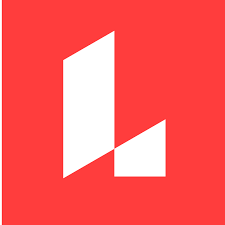
3. InVision

4. Webex App

5. MURAL

Popular Employee Intranet Software:
1. Microsoft SharePoint

2. Workplace by Facebook

3. Yammer
4. HCL Connections

5. Jive

Popular Screen Sharing Software:
1. Zoom

2. Webex Meetings

3. GoToMeeting

4. Google Hangouts Meet

5. BlueJeans Meetings

Popular Virtual Workspace Software:
1. Walkabout Workplace

2. Sococo

3. WorkInSync
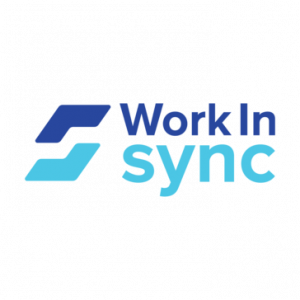
4. Teemyco
![]()
5. Wurkr

Why Do I Need Team Collaboration Software?
Companies can save physical and virtual space by using team collaboration software. When content is contained in a shared cloud, users don’t need to store large files physically or remotely on personal computers. In addition, users are able to set up a folder structure, ensuring everything has a place. Team collaboration software facilitates individual, group, and company-wide conversation.
How Much Does Team Collaboration Software Cost?
Different team collaboration software varies in both price and functionality. Many team collaboration software packages start as free and increase in price as more capabilities are added.
Can I Get a Team Collaboration Software Free Trial?
Most team collaboration software packages offer free trials to allow users to get a sense of what is on offer before committing fully to payment through free trials.




