What is Video Conferencing Software?
Video conferencing software enables users to communicate online through audio and video meetings. Other features such as live chat, screen sharing and screen recording can also be utilised. Applications such as these help to improve communication and collaboration alongside reducing travel costs. Organisations can use this software to allow employees to attend online meetings wherever they are located.
Video conferencing means that it is no longer necessary to attend meetings in-person, increasing convenience, facilitating relationships with clients and allowing for communication between teams. Some video conferencing software also allows marketing automation and CRM software to be integrated. This means that important business data can be synced into the relevant conferences, allowing for follow-up communications and updates to various accounts and contacts.
How to qualify for inclusion in the Video Conferencing category
In order to qualify for inclusion in this category, products must:
- Provide online communication (both video and audio) between at least two parties
- Allow those hosting video meetings to alter specifications and invite people to conferences
- Facilitate features such as live chat and screen sharing within conferences alongside the option to record
Top 5 Video Conferencing Software Platforms
The experts at TechRound share their top softwares for video conferencing.
1. GoToMeeting

GoToMeeting is used by millions of people worldwide for real-time communications. Features which are frequently used also include live chat and screen sharing, enabling meetings to successfully take place online.
2. Skype
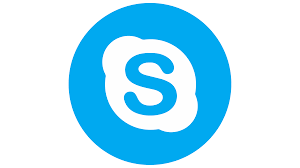
Whilst it is possible to make both audio and video calls for free on this video conferencing platform, there are also pay as you go and pay monthly options available for premium features.
3. Microsoft Teams

Microsoft Teams is part of Office 365 and is a chat-based program. It allows for easy collaboration between teams from all sectors of an organisation and provides a variety of tools.
4. Webex Meetings

Webex Meetings is an inclusive video conferencing platform aiming to make meetings more interactive. With features such as background noise removal and voice enhancement, Webex facilitates conferences and allows the audience to share their reactions with emojis and gesture recognition. Webex also offers language translation services with the aim of making meetings more inclusive, alongside anonymous Q&A features. Breakout rooms are also available to allow for smaller group discussions.
5. Zoom

Zoom allows teams to come together through video calls. Zoom is easy to use and provides platforms for audio and video meetings alongside webinars on all electronic devices.
What is included in Video Conferencing Software?
What is included in the video conferencing software differs from platform to platform, however the basic features of video conferencing software tend to include:
- Video and audio calls
- Screen recording
- Screen sharing
- Live chat features
- Document sharing
- The ability to schedule meetings in advance
- Presentation hosting
How much does Video Conferencing Software cost?
The cost of of the video conferencing software also varies from platform to platform, however most platforms offer the ability to make audio and video calls for free providing there is a secure internet connection.
It is important to check which features of the software will be useful to your company before investing to avoid paying unnecessary charges.
Do I need Video Conferencing Software?
Video conferencing software can be particularly useful for businesses with different offices or teams in various locations. The ability to communicate online therefore reduces the need for travel and allows companies to expand their prospects.
As many video conferencing tools are also free, they can be useful for those who freelance or are self-employed. These platforms also allow teachers and students to connect with tools aiming to simulate a classroom environment.
Are there free trials available?
Free trials differ from platform to platform. Zoom has a feature allowing teams to access different breakout rooms with a 30 day free trial available, whilst Skype offers free trials in certain regions and only for new subscribers.
Ensure you won’t be charged at the end of your trial if you do not want to continue paying for the subscription.




