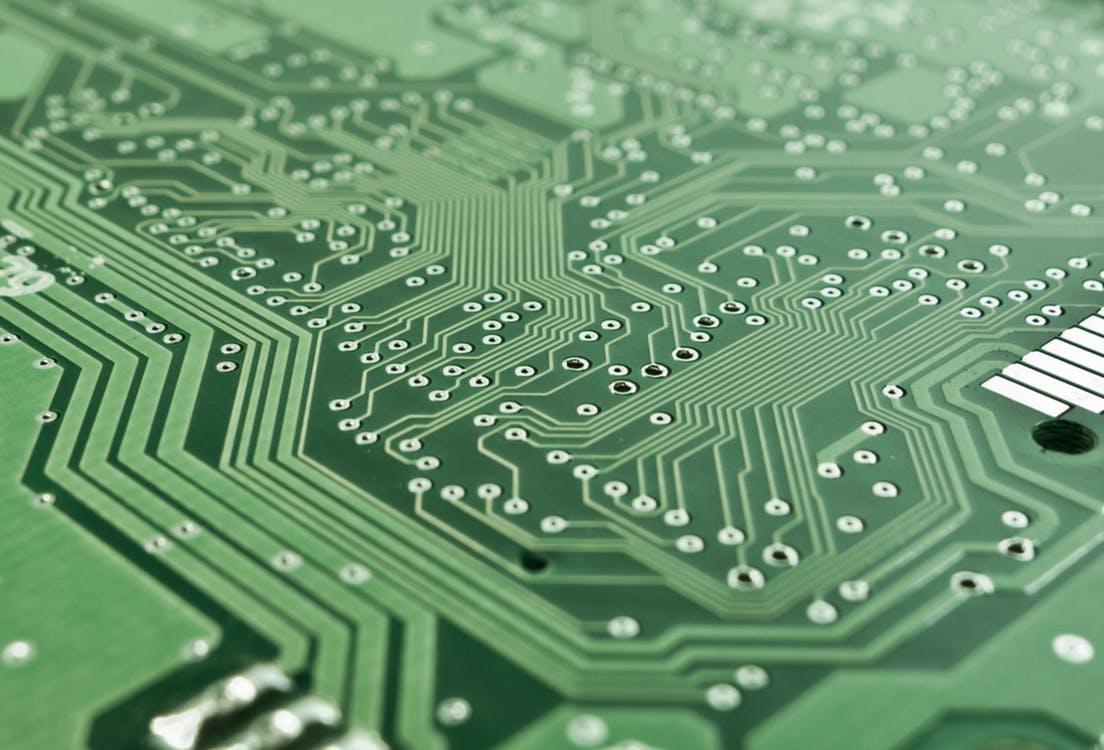Data backup for companies is an essential part of their long-term survival on the market. Losing your company’s data is a disaster on its own, but not having the ways of getting at least some of it back is even worse. This is where various data recovery solutions come in.
Ideally, the entirety of a company’s data must be backed up. But there are also some data types that should be given priority whenever possible. Those types include, but not exclusive to:
- App and OS data.
- Media files.
- Documents of different importance levels.
Multiple different types of backups are available nowadays, each with their own caveats and advantages. One of the main differences that all those backup types have are their RPOs and RTOs (Recovery Point Objective and Recovery Time Objective, respectively).
RPO represents the time between your backups, it is also the amount of data that you are ready to lose whenever something happens (since the last recovery point was this specific period ago). RTO, on the other hand, is a representation of the time it takes for your last backup to be restored and start working within the system.
The topic of data backup in general is much wider than regular databases – a large portion of it is taken by various types of virtual machines (VMs). For example, there is a particularly popular VM type called Hyper-V.
Hyper-V is a virtual machine type with multiple advantages and a massive user base. The size of its user base is one of the main reasons why there are a lot of different ways to back up your Hyper-V VM. Even Windows Server Backup can work with virtual machines like Hyper-V, backing up and restoring their data, with some limitations.
However, Windows Server Backup is a problematic main backup tool because of its various limits when it comes to VM backups. This is where third-party solutions like Bacula Enterprise come in handy.
More from Tech
- 71% Of People Struggle To Stay Focused Due To Digital Overload
- How To Choose Between A Web App and A Native App
- We’ve Heard Of Smart Homes, But What Is A Smart City?
- Experts Share: What Will Medtech Startups Build Around AI Diagnostic Systems?
- UK vs US: Whose Tech Industry Is Performing Better In 2025?
- Experts Share: How Can Diagnostic AI Be Integrated Into Existing Medtech Systems?
- How Are CRMs Shaping The Future Of B2B Sales?
- Typedef Launches with $5.5 Million in Seed Funding
Bacula Enterprise is a multifunctional backup solution that also offers Hyper-V VM backups via plugin functionality. There is a lot more versatility and customization for your VM backups if you are performing them with Bacula Enterprise.
On the topic of VMs – there’s another example of a relatively popular VM type called XenServer. This one can also be backed up using Bacula Enterprise’s capabilities. The complete feature list is somewhat extensive, including features like:
- Full image-level backups.
- Snapshot-based backups for guest VMs.
- Restoration of an entire VM image.
- The ability to change restoration target.
- Incremental and differential backup variations, and so on.
The configuration of Bacula File Daemon to initiate the first backup process is also relatively easy, all you have to do is include the plugin section for XenServer in your package manager. It’s also possible to change the default plugin directory for Bacula in the file baculafd.conf.
Both backup and restore operations of XenServer with Bacula Enterprise offer a lot of customization in the process, including the server address, username and password combo if needed, port number, storage repository location, and more.