Last week, many were taken by surprise when Google Calendars unexpectedly went down. This event served as a reminder of the importance of diversification in the tools and platforms we use, especially when it comes to scheduling and planning. In response, we’ve compiled a list of 10 alternatives to Google Calendars to consider.
1. ClickUp

ClickUp offers a combination of project management and calendar functions, making it a versatile tool for teams. It integrates task tracking, time blocking, and collaboration tools, ensuring that you can plan projects and keep track of appointments simultaneously. The platform stands out for its integrations, allowing it to connect to other services and tools. However, some users find the interface slightly overwhelming due to its range of features.
Pros: Versatile, rich in features, and extensive integrations.
Cons: Can be overwhelming for new users.
2. Basecamp

Basecamp has established its reputation as a leading project management software, but it also features an integrated calendar. With Basecamp, users can assign tasks, set deadlines, and monitor project progress. The in-built calendar ensures that all team members are updated about important dates and milestones. But, some users wish it had more detailed time-tracking capabilities.
Pros: Simple user interface, integrated calendar, and good collaboration tools.
Cons: Limited time-tracking features.
3. Teamup Calendar
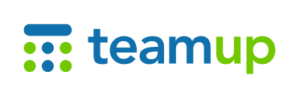
Teamup is designed for teams looking to manage schedules effectively. Customisation is a standout feature, allowing multiple views, custom fields, and colour-coding for events. Collaborating with stakeholders is straightforward, as users can create various calendars for different purposes and share them. On the downside, the app can sometimes feel slow, and it could benefit from additional automation features.
Pros: Customisable, supports multiple time zones, and various calendar views.
Cons: Can be clunky and slow.
4. Calendly

Calendly offers an efficient way to schedule meetings without endless emails. Integration with popular video conferencing apps makes setting up virtual meetings easy. It’s particularly useful for remote teams aiming to reduce time spent on scheduling. Its main limitation is the absence of a built-in calendar view and task management functionalities.
Pros: Intuitive scheduling, video conferencing integrations, and automatic reminders.
Cons: No built-in calendar view.
5. Doodle

Doodle simplifies the process of finding common meeting times for teams or groups. By creating a poll for available dates and times, participants can vote for their preferred slots, eliminating the back-and-forth communication. While its scheduling tool is efficient, Doodle lacks a built-in calendar view and offers limited customisation options.
Pros: Simple scheduling interface, video conferencing integrations.
Cons: Limited customisation and no built-in calendar view.
More from Guides
- Top Alternatives To Dropbox
- How to Use AI to Create Investor Reports
- Can You Measure Productivity Objectively?
- What Do I Need To Do To Use A Payroll System?
- Why Professional Printing Services Can Be Important For Business
- Mental Health At Work: HR’s Role In Supporting Employees
- 10 Ways AI Is Changing What Talent Looks Like in Commodity Markets
- Best Alternatives To WhatsApp
6. Apple Calendar

Apple Calendar is the default calendar for Apple devices. It allows seamless integration with other Apple products and third-party apps. The app is great for team use, enabling shared calendars, scheduled meetings, and reminders. The main drawback is its limited integration with non-Apple devices.
Pros: Integrated with Apple ecosystem, iCloud sharing.
Cons: Limited to Apple users and few customisation options.
7. Any.do

Any.do blends task management with a built-in calendar feature. It’s designed for both professional and personal use, with flexibility in calendar views and the ability to set recurring events. Collaboration tools such as shared lists make it suitable for teams. However, the free version has limited customisation options.
Pros: Integrated task management, flexible views, and collaboration tools.
Cons: Limited features in the free version.
8. Morgen

Morgen focuses on simplicity with a clean interface that highlights appointments and events. It integrates with major calendar platforms, providing a consolidated view of schedules. Though effective for basic scheduling, its consolidated calendar view interface could be better organised.
Pros: Simple interface, supports major calendar integrations.
Cons: Consolidated view can be improved.
9. One Calendar

One Calendar is versatile, offering compatibility across various platforms. It supports a wide variety of calendars and provides multiple views with an easy-to-use interface. The main downside is its basic task management features.
Pros: Cross-platform, supports various calendars.
Cons: Limited task management features.
10. SavvyCal

SavvyCal is designed to streamline scheduling by offering calendar sharing and group scheduling. Its interactive interface stands out, reducing the need for screen-switching during scheduling. Despite its features, it has limited customisation options.
Pros: Interactive interface, group scheduling.
Cons: Limited customisation and occasional glitches.
For business owners, putting all your trust in a single platform can be a risky move. While Google Calendars is widely used and popular, its recent downtime emphasises the importance of having alternatives at hand. Diversifying the tools you use can help ensure that your operations remain smooth, even when unexpected disruptions occur.



